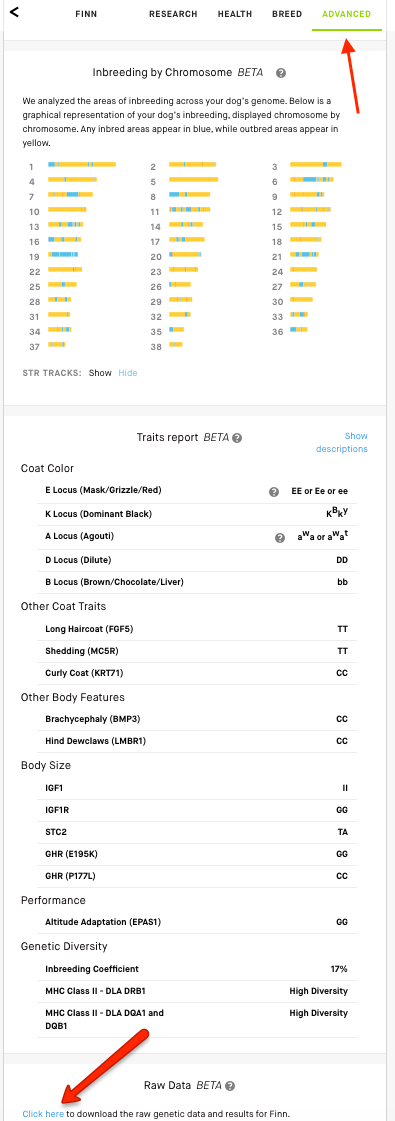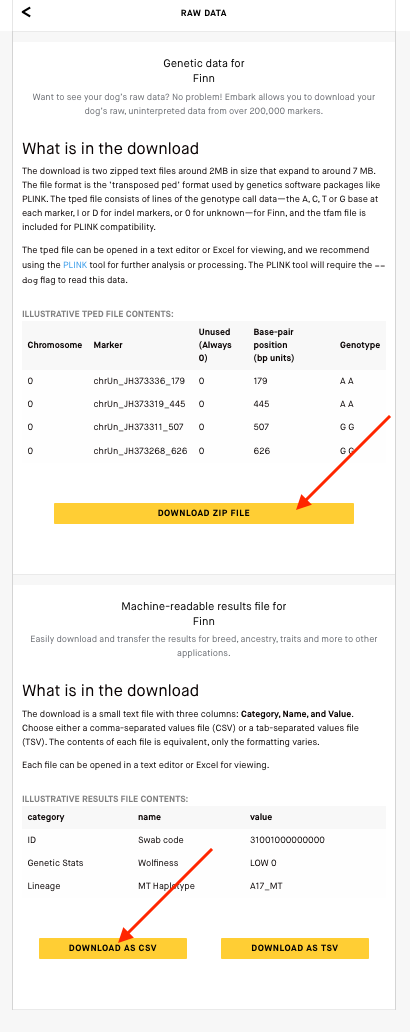HOW TO DOWNLOAD YOUR EMBARK DATA
After Embark has notified you that your data are available, you can download the files for each dog.
1) Click on the "Advanced" tab
2) On the page for advanced results, go to the bottom where you see "Raw Data" and click on the link to access the download page.
3) On the download page, you will download two files:
4) Email both files for each dog to ICB at [email protected]
1) Click on the "Advanced" tab
2) On the page for advanced results, go to the bottom where you see "Raw Data" and click on the link to access the download page.
3) On the download page, you will download two files:
- a) the "TPED" data file is a zipped file containing two files of your raw DNA data
- b) the "csv" file contains a spreadsheet of the results of the DNA analyses
4) Email both files for each dog to ICB at [email protected]